Useful things you can do with a Smartphone during a trip :
During a trip, your Smartphone is like a hunting survival knife. You are all the time in need for a lot of information and you need to store information. Your smartphone can help you a lot.
Using interactive maps on the smartphone, without having Internet connection.
Many tourists don’t know this, but it is easy to find your way in a new place, with the interactive Maps on your smartphone, even if you don’t have internet connection. Here is a little technical explanation :
There are 2 things you want from an interactive map :
- The Map itself (the drawing with the streets etc).
- Your actual position on the Map.
The Map itself
The most popular map application is Google Maps, but it is not the only one. There are other maps applications and some of them allow you to download an entire area (a country) and then view it later, offline, without being connected to the Internet. For example there is Maps Me. It is free. You can download the application to your Android or iPhone.
Also Google Maps has now offline capabilities. Go to the menu and choose “offline areas”, then download what you need.
Your actual position on the Map
Map applications like Google Maps (and others) are also showing your position on the Map and the direction you are pointing.
Your smartphone knows your position in two ways :
- The GPS system (the satellites)
- The Cellular antennas of mobile networks
Your smartphone is using one or both ways to know your position on the Map. The accuracy will be better if both methods are used, but also one of them is enough.
So if you have arrived to a foreign country and you still don’t have internet connection, your smartphone can use the built in GPS system to show your position. For that you need to activate the GPS feature on your smartphone (in settings). You also need to be in a place that is open to the sky (allow a few seconds for your phone to detect the GPS signals).
About the other method, the cellular antennas : If you have a SIM inserted in your smartphone (even one from your country) then it may work in some cases. The local cellular networks may let your smartphone use their antennas to know the position, even with a foreign SIM and even if it is not valid for international calls.
After a while, in the new country, you may consider buying a local SIM, in order to surf internet, make calls and get your position on the Maps.
How to have Extra Battery Power in your Smartphone during a long day trip ?
I’m talking about days of travel (like with connection flights) when you are far from a socket.
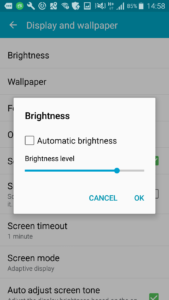 Reduce the screen brightness. It is the screen which is consuming the most battery. I noted that my screen is set to almost full brightness (I like it like that) and it’s not a problem during everyday’s life when I have a routine day. So, during those days when you are not close to a socket, reduce the brightness (go to Settings and then Display). If you will just listen to music on your Smartphone instead of using the screen, your battery will last many more times.
Reduce the screen brightness. It is the screen which is consuming the most battery. I noted that my screen is set to almost full brightness (I like it like that) and it’s not a problem during everyday’s life when I have a routine day. So, during those days when you are not close to a socket, reduce the brightness (go to Settings and then Display). If you will just listen to music on your Smartphone instead of using the screen, your battery will last many more times.- Shut down all the applications (windows) that you don’t use. You may never know which one is taking power.
- Shut down the communications that you don’t use : If you don’t need the Wi-Fi, shut it. If you don’t need cellular data, shut it. If you don’t need both, move your smartphone to “Flight mode”.
- You may use an external battery (power bank) to charge your Smartphone. From my experience I want it to be light during a trip, I just need to recharge once before I reach a socket so a small one (in capacity and size) is good enough. You can find external battery for Smartphone on Amazon.
Useful Smartphone Applications
There are many applications that you may find useful during a trip and that you can download (usually for free) from your “Play Store” or “Apple Store”.
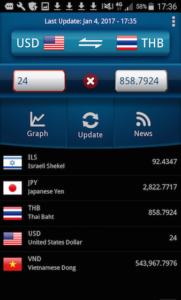 I would like to mention 2 that I am using a lot :
I would like to mention 2 that I am using a lot :
- A currency converter. If you are going to visit a country with a different currency, you will want to know how much things cost in your local currency. One option is to use the calculator in your smartphone, another option is to enter a website with an exchange rate calculator and you can even ask it in Google search, but, the best option is to download a currency exchange application like the one I’m using called “Easy Currency Converter” (free). You just type in one currency and it tells you how much it is in another one. It’s very easy to change between different currencies.
- Happy Cow – If you are vegetarian like me, it is essential while you travel. This application tells you where are the Vegetarian restaurants near your position and also how to get there. There are comments of travelers for each restaurant. It’s free.
More things you can do with your Smartphone during a trip :
1. You can use the camera to store visual information. For example let’s say you pass in front of a museum that happens to be closed that day and so you plan to visit the museum another day. With your smartphone, you can take a photo of the sign with the opening hours and consult that information in the next days. There are a lot of street signs you will want to take in photo during a trip: name of restaurants, name of streets, your room number etc. This is one of the most important uses I make with my smartphone during a trip. You can also use an application of voice recorder in order to store information and an application in which you can write text like office etc.
2. Use the camera to backup documents. Take photos of your passport, travel insurance, flight tickets etc. It is important to have a back-up of these. It is easier to take a photo of a document with your smartphone camera than it is to make paper photocopies. A camera of just 8 Megapixels is enough to take good quality photos of documents.
3. The camera of your smartphone exists also in order to take scenery and portrait pictures and videos of the place you visit. If your smartphone camera is good enough, it could be used as your main camera. I prefer also to take with me a separate camera with a good optical zoom, but from time to time, I use my smartphone in order to take photos.
4. Your smartphone has a music and video player. You may want to listen to music or watch movies during your long flights and bus rides. (do you know that not a long time ago, people were carrying a separate MP3 player ?).
5. Your smartphone has an alarm clock. You know, it is important in a trip to get up to your next flight, right ? I also prefer to have a back-up small alarm clock during a trip.
6. Internet access. Unless you want to isolate yourself from the world, you should have Internet access during your trip. With Internet you can communicate with your family and friends (chat and voice) and you can also get a lot of information for your trip. Nowadays you can get cellular Internet with a lot of GB for a cheap price. If not, use the Wi-Fi of the café or hotel.
7. Maps – there are many applications that you can use for maps and orientation in cities and on the roads. Google Maps is one of them, Waze is another. You can also use your camera and take photos of paper maps that you find during your trip and that you don’t want to carry with you. At airports and hotels you can find free maps of the cities so take a picture of them with your smartphone.
8. Your smartphone has also a phone feature ! In some situations you may need to call a local number in order to reserve an hotel or a Taxi. Sometimes, it is cheaper to use an Internet program like Skype to call a phone number.
9. Your smartphone is also an eReader. You can put inside your smartphone the books that you want to read and then you don’t need to carry with you heavy paper books. The only paper book I carry with me in a trip is the guide of the city I am visiting.
10. Your smartphone has a calculator. You will need it in order to convert between currencies and for other calculations.
11. Your smartphone has a calendar and a clock with universal time zones. It has also an agenda planner progam.
12. You can play games with your smartphone, a very useful feature during your long transports.
So, with all these features, do you think you can afford to travel without your smartphone ?
You can read information about my trips on my sites about : Vietnam, Thailand, Barcelona, Tel-Aviv and Jerusalem.
